Today, I have an interesting topic to share with you guys.
It is How to Connect between 2 Wireless routers (or more) as wirelessly to extend the existing Wi-Fi network. It is a really sweet solution for a certain company who wants to have strong wireless connection and wired switches in a large sharing space between their host PCs, and who is not possible to have any further installation of CAT5e Connection on the wall due to their limited expenses.
(You may say how about just using the Wi-Fi expander???) - it may help some different issues but not enough solution sometimes.
The above solution for the topic is really possible but there are some limitation unfortunately.
1. You have to use "Linksys WRT54G" router family only.
2. You have to obtain and to upgrade "Open Source (hacked) Firmware for the routers . Due to Original Firmware doesn't have the required function(is called WDS(Wireless Distribution Serivce) to setup what we want. ) - It might be illegal, so be careful!!!
Once these two requirements are satisfied, you are ready to go to fun.
How to Setup?
1. You have to obtain the hacked firmware first and apply on to all WRT54G wireless routers.
2. The routers must have in the same subnet range and in the same wireless channel.
3. Setup AP1 with main gateway for your ISP Connection and DHCP on.
4. Setup SSID and no Encryption (it will be done after WDS connection verified)
5. Setup AP2 (and other APs) with DHCP off.
6. SSID setup could be different name and check Wireless MAC Address.
7. Setup each AP's IP Address diffferent from AP1 but the Gateway is the same as AP1.
8. On AP1, Put the AP2 (or all other APs) MAC Address on WDS settings with each AP's SSID.
9. On Ap2( or all other APs), put only main AP1's MAC Address on WDS settings with AP1's SSID.
10. Setup the Encryption after verifying WDS connection between all Wireless APs.
Then, enjoy your Wi-fi extention.
The below image is an example of the possible connection.
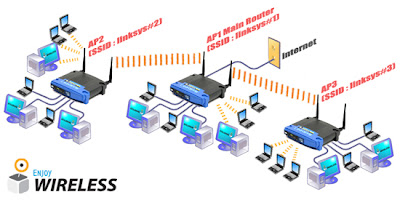
* The image is from http://www.benchbee.co.kr/hardware/BenchLecture/read.asp?serial=25&page=2&search_title=0
(Sorry, it is not English to read, but the ScreenShots Are Universal.)
No comments:
Post a Comment